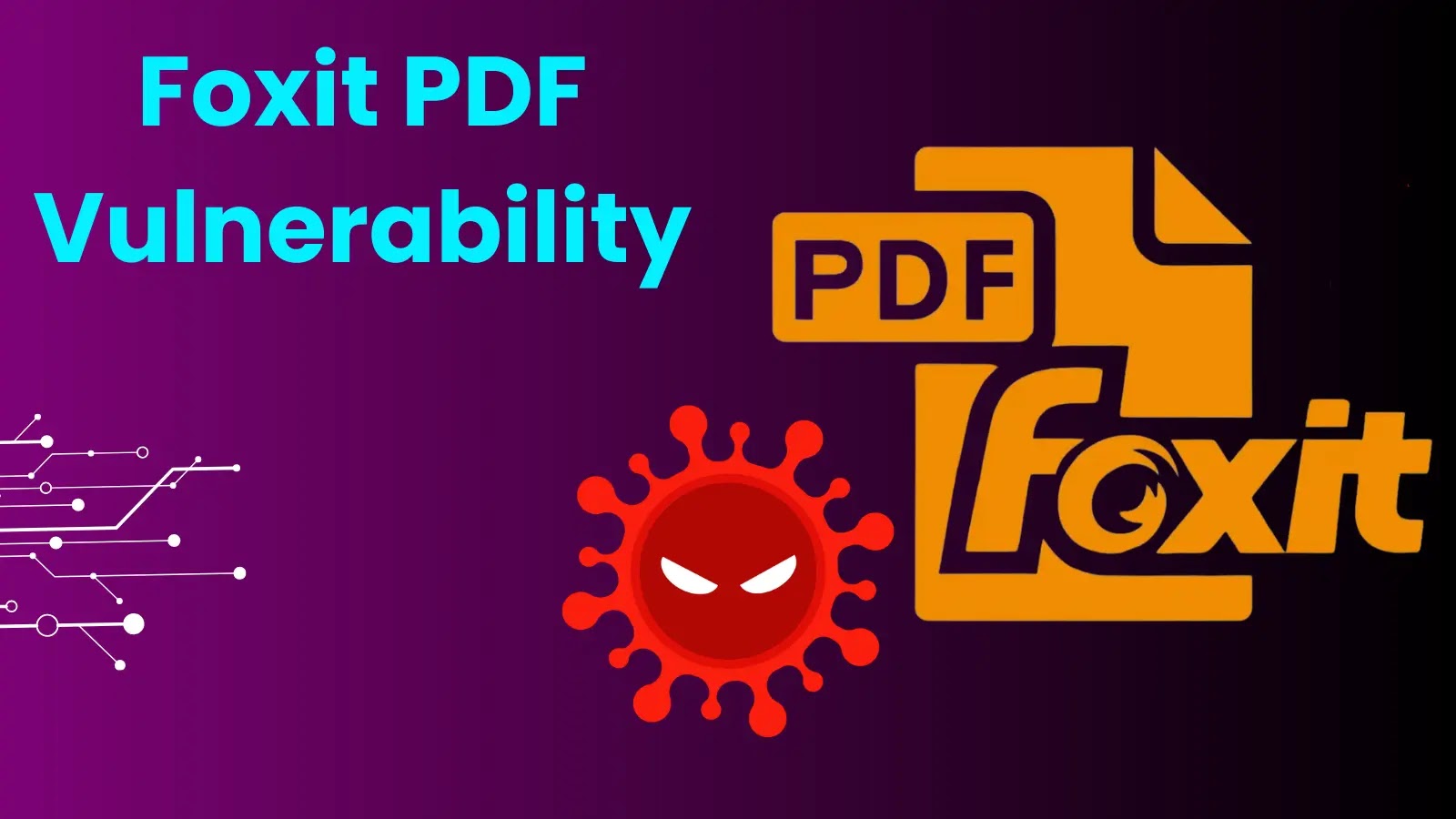As someone who juggles contracts, reports, and collaborative projects daily, I’ve spent years wrestling with clunky PDF software that drained both my time and budget. Then I discovered Foxit PDF Editor—a game-changer that’s transformed how I work. Let me walk you through why this tool isn’t just another Adobe alternative but a smarter, faster, and more affordable solution for professionals and businesses alike.
1. The Day I Ditched Adobe: How Foxit Saved My Workflow (and Wallet)
Like many, I started with Adobe Acrobat, assuming its reputation guaranteed efficiency. But let’s be real: Adobe’s pricing model feels like a subscription to a luxury car when all you need is a reliable commute. When my team scaled up, licensing costs ballooned, and we faced constant upsells for basic features like eSignatures or cloud storage.
Enter Foxit. For 60% less than Adobe’s annual plan, Foxit PDF Editor delivered everything we needed—no hidden fees, no bloated add-ons. The transition was seamless: familiar interface, broader format compatibility (including Microsoft Office integrations), and a one-time purchase option that CFOs adore. Within weeks, my team stopped grumbling about “software tax” and started focusing on actual work.
2. Editing Powerhouse: Redefining What a PDF Tool Can Do
Foxit doesn’t just edit PDFs—it reinvents them. Here’s what won me over:
- Pixel-Perfect Precision: Edit text, images, or layouts as effortlessly as in a Word doc. I’ve redrafted 50-page proposals without losing a single hyperlink.
- Batch Processing Magic: Convert 100+ files to PDF/A (archival standard) in one click. Perfect for legal teams drowning in compliance work.
- OCR That Actually Works: Scanned contracts become searchable, editable documents. I’ve digitized decade-old records with 99% accuracy.
- Dynamic Stamps & Watermarks: Customize approvals, confidentiality labels, or draft markers. Our sales team uses branded stamps to accelerate client sign-offs.
Unlike Adobe’s fragmented toolset, Foxit bundles these features into a single dashboard. No more app-hopping or YouTube tutorials to fix a typo.
3. Security You Can Bet Your Business On
In 2024, my company faced a phishing attack that compromised shared PDFs. Post-crisis, we prioritized document security—and Foxit delivered. Its 256-bit AES encryption and redaction tools let us lock down sensitive data without third-party plugins.
Key safeguards include:
- Password Expiry Controls: Automatically revoke access after deadlines.
- Permission Granularity: Restrict printing, copying, or even screen grabs per user.
- GDPR & HIPAA Compliance: Audit trails and redaction meet strict regulatory demands.
For financial and healthcare clients, this isn’t just convenient—it’s non-negotiable.
4. Collaboration Without Chaos: Notes, eSign, and Cloud Smarts
Remote work thrives on collaboration, but Adobe’s eSign felt like sending docs into a black hole. Foxit’s ConnectedPDF changed the game:
- Real-Time Comments: Track feedback across global teams. I’ve managed design reviews with stakeholders in 5 time zones.
- Foxit eSign: Legally binding signatures in <2 minutes. Our HR team onboarded 200 employees without a single printer.
- Version Control: Autosave changes to Foxit Cloud, Dropbox, or SharePoint. Never hear “I forgot to save” again.
Bonus? Integrations with Salesforce, Google Workspace, and DocuSign mean fewer app switches.
5. Why Enterprises Are Switching: ROI That Speaks for Itself
Let’s talk numbers. For our 100-user license:
- Adobe Cost: $4,368/year (Acrobat Pro + eSign add-ons)
- Foxit Cost: $1,800 one-time fee (Editor Pro + unlimited eSign)
But ROI isn’t just about dollars. Foxit’s lightweight installer (1/3 the size of Adobe) slashes IT deployment time. Plus, its AI-powered PDF Analyzer auto-tags documents for search—saving 15+ hours monthly in our ops team.
6. The Verdict: Should You Make the Switch?
After two years with Foxit, I’m never going back. It’s not just “good for the price”—it’s objectively superior for speed, security, and scalability. Whether you’re a solopreneur or a Fortune 500, Foxit adapts without the Adobe drama.
Who It’s Perfect For:
- Budget-conscious teams needing enterprise-grade tools.
- Industries like legal, healthcare, or finance where compliance is critical.
- Power users tired of paying for features they’ll never use.
Ready to Transform Your PDF Workflow?
Don’t settle for overpriced software that nickel-and-dimes you. Experience why Foxit PDF Editor is the #1 choice for 12 million+ users worldwide.
👉 Visit Foxit’s Official Website: https://www.foxit.com
Exclusive Tip: Check their bulk licensing deals—you’ll save even more while future-proofing your document toolkit.
About the Author: A project manager and PDF power user who’s tested every major tool on the market. When not optimizing workflows, I’m hiking with my golden retriever or experimenting with pour-over coffee.