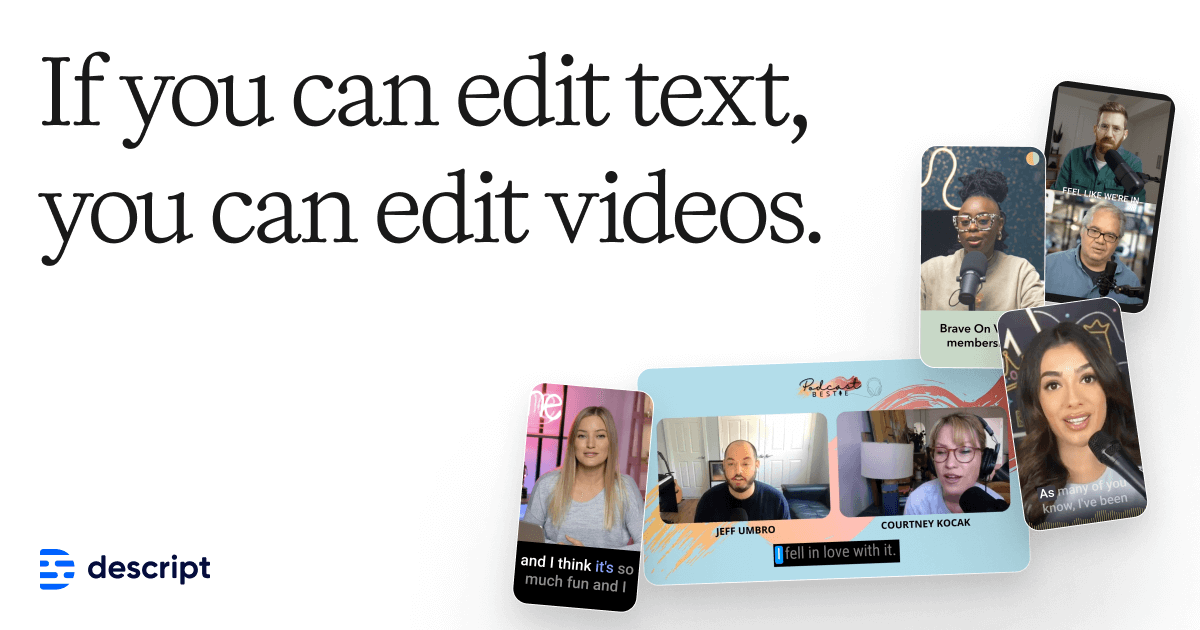If you’re someone like me who juggles creating content for YouTube, podcasts, and business presentations, you know how tedious editing can be. Whether it’s hours spent trimming video clips or the painstaking task of cleaning up audio for a podcast, the process can feel like it’s never-ending. But I recently found a tool that has revolutionized the way I work: Descript.
Descript is a game-changer in video and podcast editing. It’s powered by AI, making it as easy to use as writing in a Word document. Imagine being able to transcribe, edit, record, and even clone your voice all in one tool. That’s exactly what Descript delivers. After using this all-in-one editor for the past few months, I can’t imagine going back to any other software.
In this article, I’m going to share my personal experience using Descript , highlighting its features, and explaining why I think it’s the future of video and podcast editing. By the end, I hope you’ll be as convinced as I am to give it a try.
What Is Descript?
Descript is more than just another video editor—it’s an all-in-one tool that simplifies the entire workflow of content creation. Whether you’re making a YouTube video, recording a podcast, or creating training videos for your business, Descript is the only tool you’ll need. Its AI-powered features make everything easier, from removing filler words to transcribing speech to text. And the best part? You can start editing without any prior experience because it’s designed to be as easy as working in a doc.
Why Descript Stands Out From the Crowd
I’ve tried countless editing tools before finding Descript, and none of them come close in terms of ease of use and functionality. What really makes Descript unique is its AI-powered features. For example, the ability to transcribe spoken words into text is a game-changer. Instead of scrolling through timelines and cutting out ums, ahs, and awkward pauses manually, you can simply delete them from the transcript. It’s that simple.
Another standout feature is the voice cloning tool. Yes, you read that right. Descript can clone your voice, allowing you to correct mistakes without having to re-record entire sections. Imagine being able to fix a mispronounced word in your podcast or video with just a few clicks. I’ve used this feature more times than I can count, and it’s saved me hours of rework.
Seamless Collaboration with Teams
As someone who frequently collaborates with a team, Descript’s collaboration tools have been a lifesaver. You can share your project with colleagues, and they can easily jump in and make edits, add comments, or suggest changes—all in real time. Gone are the days of sending bulky video files back and forth for feedback. Descript streamlines the process, so your team can work together seamlessly on any project.
I’ve found this especially helpful when working on client projects. Instead of waiting days for feedback, clients can make adjustments themselves or add notes directly in Descript. It has dramatically sped up the turnaround time for my projects.
AI-Powered Editing: Skip the Hard Part
Let’s talk about one of Descript’s biggest selling points—AI-powered editing. Traditional video editing can be intimidating if you’re not familiar with complicated timelines, cuts, and effects. Descript’s interface, on the other hand, is incredibly intuitive. You can literally edit a video like you would a document. Just drag, drop, and delete sections of the transcript, and the video or audio gets edited accordingly.
For podcasters, Descript automatically removes filler words like “uh,” “um,” and “you know,” making your content sound polished without the extra effort. It even cleans up background noise and enhances audio quality in one click. I can’t tell you how many times I’ve recorded an episode in less-than-ideal conditions, only for Descript to save the day with its noise reduction feature.
The Voice Cloning Feature
One of the most mind-blowing features of Descript is its voice cloning. I was a bit skeptical at first, but after trying it out, I was blown away. With a few minutes of voice training, Descript can create a near-identical clone of your voice. I’ve used this feature to correct small errors in my recordings without having to re-record entire sections. The accuracy is uncanny, and it sounds just like me!
This has been a huge time-saver for me, especially when I’ve realized I made a mistake in a recording after editing is almost done. Instead of setting everything back up to record again, I just type in what I want to say, and Descript does the rest.
Screen Recording and Tutorials
If you’re creating tutorials or instructional videos, Descript’s screen recording feature is a must-try. I’ve used this for creating step-by-step guides, and the process couldn’t be easier. You can record your screen and webcam simultaneously, and then edit the footage just like any other video. The simplicity of the interface makes it easy to add captions, transitions, and even annotations.
For businesses that rely on video tutorials for training or marketing, this tool can be a real game-changer. The ease of creating, editing, and sharing content is unmatched, and it’s now a staple in my toolkit for client work.
Free to Start, No Credit Card Required
One of the things I appreciate most about Descript is that it allows you to get started for free. Unlike other tools that require a credit card upfront, Descript lets you explore its features without any commitment. I started with the free version, and after realizing how much it improved my workflow, I quickly upgraded to a paid plan. Trust me—it’s worth every penny.
Loved by Millions of Creators
Descript isn’t just for small-time creators like me. It’s been embraced by top YouTubers, podcasters, and businesses around the world. Channels that fuel YouTube and TikTok, as well as businesses using video for marketing, sales, and training, are all leveraging Descript to save time and produce higher-quality content.
The company has raised over $100 million in funding from top investors like OpenAI, Andreessen Horowitz, and Redpoint Ventures. This level of backing shows just how much potential Descript has to transform the future of video editing.
Is Descript Right for You?
If you’re someone who creates video or audio content—whether it’s for YouTube, podcasts, or internal business use—Descript is an invaluable tool. It’s designed for creators of all skill levels, and its AI-powered features take care of the hard parts so you can focus on what really matters: creating engaging content.
I’ve been using Descript for months now, and I can confidently say it’s the most intuitive, powerful, and fun tool I’ve ever used for content creation. Whether you’re just starting or you’re a seasoned pro, Descript will transform your editing process.
Try Descript Today
If you’re ready to streamline your video and podcast editing workflow, I highly recommend giving Descript a try. You can start for free without any credit card requirements, and I guarantee you’ll be hooked after just a few projects.
Head over to Descript’s official website to get started today. Trust me, once you experience the power of AI-driven editing, you’ll never want to go back to traditional methods again.