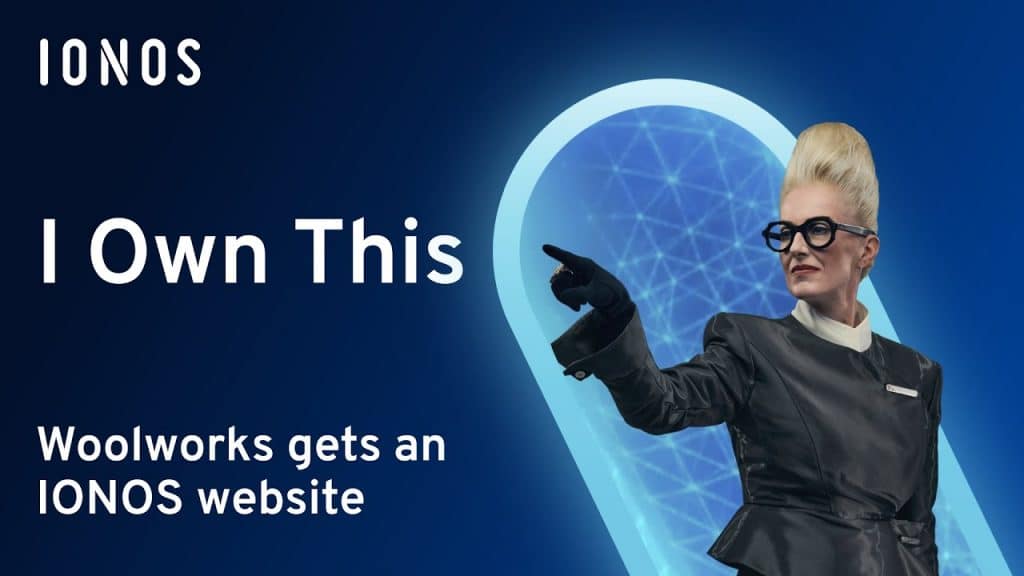As an avid enthusiast of website development and online presence, I have tried various website builders to create my digital footprint. However, my journey took an exciting turn when I discovered the IONOS Website Builder. In this review article, I will share my personal experience with the IONOS Website Builder, highlighting its impressive features, ease of use, and the remarkable results it helped me achieve. If you’re looking for a reliable and feature-rich website builder, keep reading to learn more about the wonders of the IONOS Website Builder.
The Power of IONOS Website Builder:
At the heart of my website-building journey lies the IONOS Website Builder, a powerful and versatile tool that has significantly simplified the process of creating a professional online presence. One of the most appealing aspects of this builder is its user-friendly interface, which caters to both beginners and experienced users alike. Upon entering the platform, I was greeted with an intuitive dashboard that provided a seamless experience right from the start.
The IONOS Website Builder boasts a wide array of templates, each designed with creativity and functionality in mind. Regardless of the nature of your website, whether it’s a portfolio, e-commerce store, or personal blog, IONOS has a template to match your vision. I found myself drawn to the stunning selection of templates, making it challenging to pick just one for my website.
Building Your Website with IONOS:
With the IONOS Website Builder, creating a website becomes an enjoyable process rather than a daunting task. The drag-and-drop functionality empowers users to effortlessly customize their web pages with text, images, videos, and interactive elements. As I started designing my website, I was impressed by the seamless integration of essential features, such as contact forms, social media buttons, and analytics tools.
One standout feature of the IONOS Website Builder is its mobile-responsive design. In this era of mobile browsing, having a website that adapts flawlessly to different devices is crucial. I was thrilled to see how my website maintained its elegance and functionality across smartphones, tablets, and desktops without any additional effort from my end.
SEO Made Easy:
As a website owner, I understand the importance of search engine visibility. With IONOS Website Builder, optimizing my website for search engines was a breeze. The platform offers built-in SEO tools and guides, helping me to optimize meta tags, headings, and descriptions for better search engine rankings. This feature proved instrumental in driving organic traffic to my website and boosting its online presence.
Outstanding Customer Support:
IONOS truly values its customers and their satisfaction. Throughout my experience with the IONOS Website Builder, I never felt alone. The customer support team was readily available to address any queries or concerns promptly. Their knowledge and expertise were evident, providing me with valuable guidance whenever I needed it.
Conclusion:
In conclusion, the IONOS Website Builder has been a game-changer for me. With its user-friendly interface, vast template selection, and powerful features, creating my online presence has never been more enjoyable and rewarding. Whether you’re a seasoned website developer or just getting started, I highly recommend giving IONOS Website Builder a try.
So, if you’re ready to embark on your own digital journey, I encourage you to visit the official IONOS Website Builder website: https://www.ionos.co.uk/. Unleash your creativity, establish a professional online presence, and watch your digital dreams turn into reality with IONOS Website Builder. Happy website building!